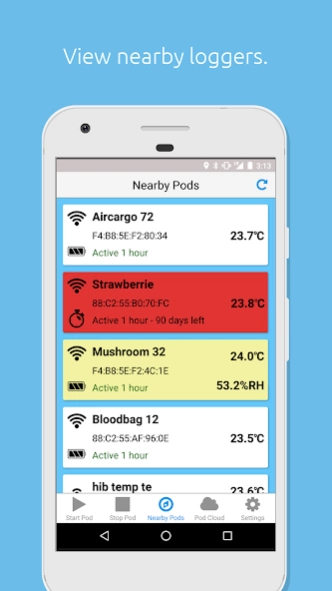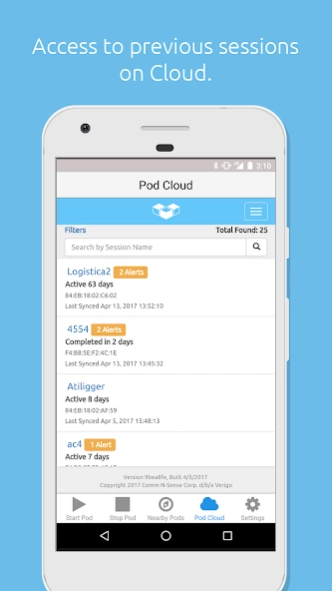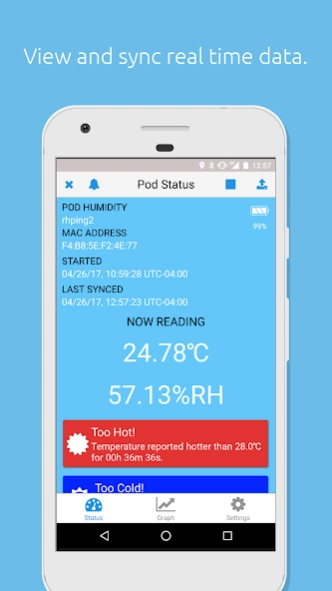Verigo 1.12.14
Continue to app
Free Version
Publisher Description
Verigo - Mobile app and user interface designed for Verigo wireless data loggers.
Monitor your perishables with Verigo wireless data loggers!
Verigo is on a mission to provide tools that enable our partners to reduce losses, maximize quality, and ensure the safety of perishable products in supply chains around the world.
You can use this mobile app to:
- Configure, Start and Stop our Pod Temp, Pod Humidity, and Pod Probe sensors
- Monitor environmental conditions in real time
- View, analyze and share all recorded data
- View the health and status of your shipments and facilities
- Receive E-mail and SMS alerts about excursion conditions
- Automatically sync and view data from the Verigo Cloud platform
General requirements:
- Data connectivity on your Android device: WiFi or cell network
- Android v4.4.2 or later
- Bluetooth SMART connectivity
- An existing Verigo data logger device
- GPS (for location services)
Due to the nature of the Android operating system and diversity of available devices, application performance may vary on older devices.
About Verigo
Verigo is a free app for Android published in the System Maintenance list of apps, part of System Utilities.
The company that develops Verigo is Verigo Corp. The latest version released by its developer is 1.12.14.
To install Verigo on your Android device, just click the green Continue To App button above to start the installation process. The app is listed on our website since 2023-12-04 and was downloaded 3 times. We have already checked if the download link is safe, however for your own protection we recommend that you scan the downloaded app with your antivirus. Your antivirus may detect the Verigo as malware as malware if the download link to io.verigo.pod is broken.
How to install Verigo on your Android device:
- Click on the Continue To App button on our website. This will redirect you to Google Play.
- Once the Verigo is shown in the Google Play listing of your Android device, you can start its download and installation. Tap on the Install button located below the search bar and to the right of the app icon.
- A pop-up window with the permissions required by Verigo will be shown. Click on Accept to continue the process.
- Verigo will be downloaded onto your device, displaying a progress. Once the download completes, the installation will start and you'll get a notification after the installation is finished.